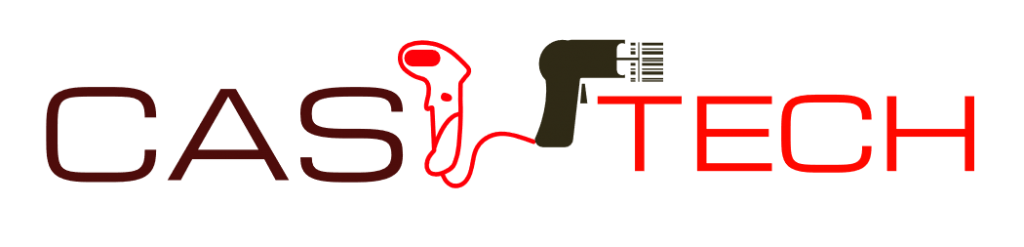Retail POS Software
Inventory Control
Keep track of quantities in stock. The tracking of stocks is real-time subtraction of stocks from the inventory as they are sold . Create kits (menu explosion), service items, packages and stock items.
Stock Receiving
Receive stocks onto the inventory and keep track of invoices captured and values thereof.
Reports
Stock, sales, cash flow, trading profit/loss, user activity audit, statements of accounts for members and any transactions made by a particular member and many more.
Cash up reports
At any given time one can retrieve sales amounts and quantities in stock for audit and stock take purposes. The amount on sale on the cash up window should tally with cash on hand as well the balancing with stock.
Item Sales Report
hourly, daily, weekly, monthly, and yearly- by units sold and value- at cost, gross retail and nett value, detailed sales histories by department, product category, supplier, manufacturer.hourly, daily, weekly, monthly, and yearly- by units sold and value- at cost, gross retail and nett value, detailed sales histories by department, product category, supplier, manufacturer.
Stock On Hand
By item description, department, product category, supplier and manufacturer. One can also view the value of stock available in retail and cost values.
Top & Slow Movers
A number of useful reports and charts are provided in all of the above modules , enabling you to make informed buying decisions.
Stock Taking
Stock take can be done at any given time and the system can give reports of quantities variances. Daily, weekly and monthly stock takes are available.
Security
With up to 5 different admin levels.